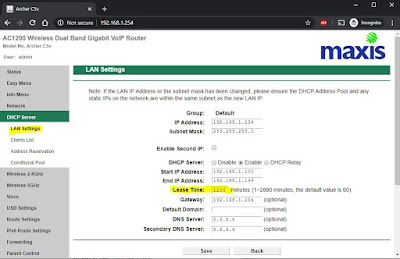I am experiencing Wi-Fi disconnecting issue since i need to work from home
Bcoz i usually use mobile data to surf internet at home before movement control order (MCO)
So i try to Googled around to see if there anyway to fix this issue
Seems like a common issue
If you same like me using MaxisONE Home Fiber Broadband
you may using this router:
AC1200 Wireless Dual Band Gigabit VoIP Router Archer C5v
How to fix it?
Change the DHCP lease time from 60(Default) minutes to 1200 minutes
And disable IPv6 DHCP LAN
Steps:
You need to login the to router page using browser
Navigate to http://192.168.1.254
Username: administrator
Password:
Navigate to DHCP Server->LAN Settings
Change the Lease Time from 60 to 1200
Navigate to Network->IPv6 LAN Settings
Disable the IPv6 DHCP LAN
And now it's DONE
This works for me but may not works for you
I just sharing to help anyone that has same problem with me
May the COVID-19 GO AWAY A.S.A.P!!!